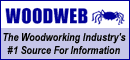| | A One Page Profile is web page of information about your company. Featured Directory, Bronze Plus, Silver Plus, and Gold Plus
Featured Companies may display their company logo, description, contact information and more. If you are a free member only, buyers and visitors
may contact you via the One Page Profile link, but may not view your contact information, such as sales agent's name or phone number. |